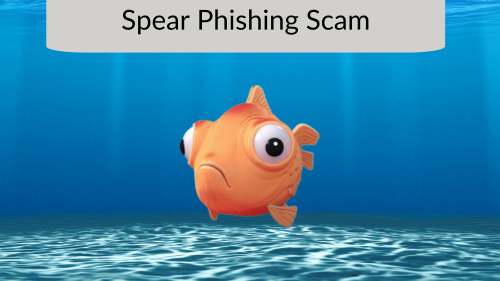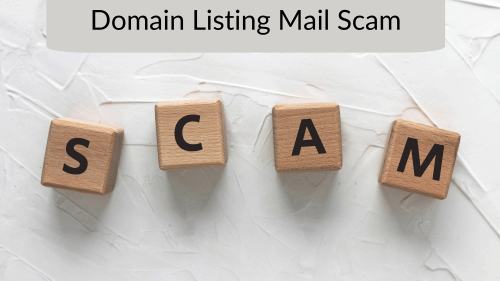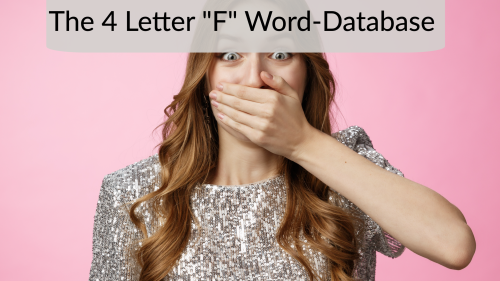My Blog
Nerdy & Newsworthy Things!
🎶🎶 Oh, gather ‘round, me hearties, and lend me your ears,
For a tale of Google and its phishing fears.
Two years have passed since the scheme took its flight,
But beware, me friends, it’s returning with might! 🎶🎶
🏴☠️☠️
For a tale of Google and its phishing fears.
Two years have passed since the scheme took its flight,
But beware, me friends, it’s returning with might! 🎶🎶
🏴☠️☠️
You’ve got your noun and verb mixed up when it comes to BUILDING your database